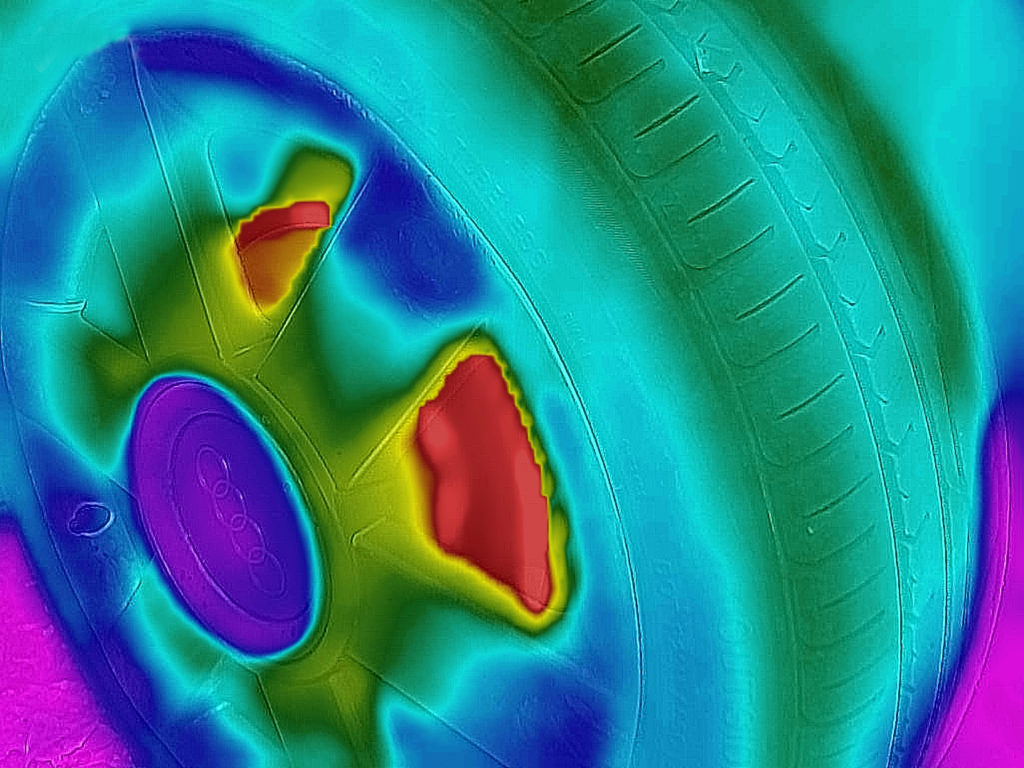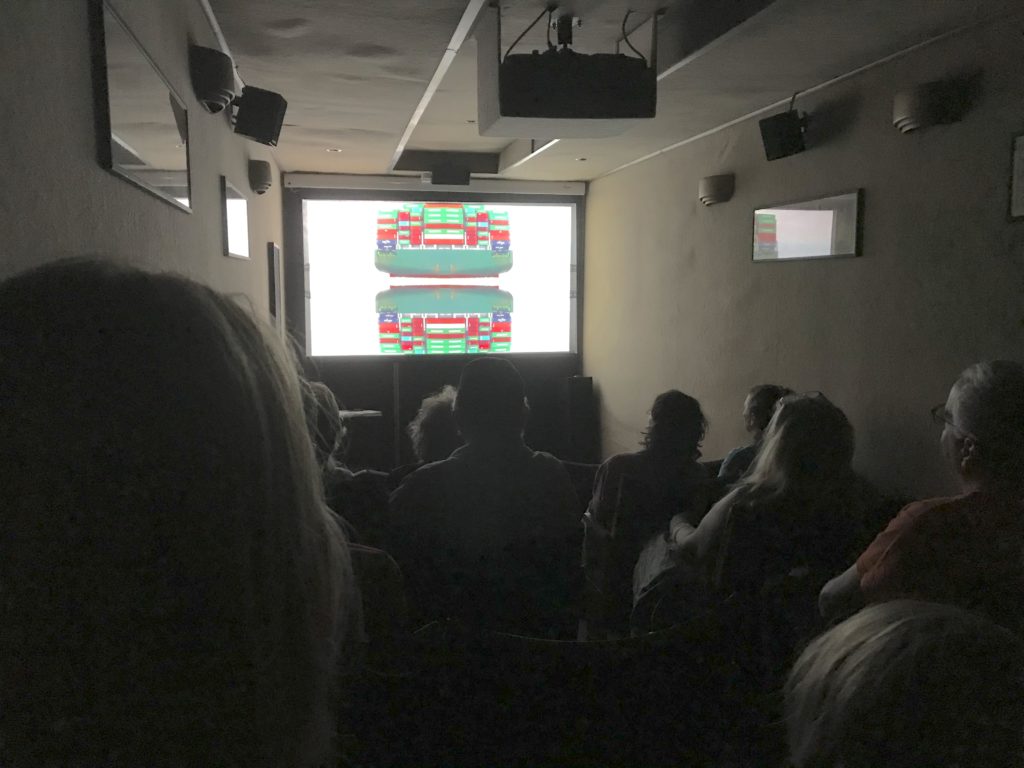New video just released
I have just released my latest short video titled ‘Procession’. The video is the fourth in a series of videos exploring the impact of global trade and consumer culture on the environment. The first in the series, ‘14,000 boxes’ was a finalist in the 2019 John Ruskin Prize.
‘Procession’ includes audio recorded using both surface and homemade underwater microphones.

Homemade hydrophone (underwater mic)

Recording foley splashes for Procession sound track